Reset Windows Settings, Policies and Restore Registry
How To Reset Windows Settings, Policies and Restore Registry Default Values
This often happens when we’re doing the modification of some aspects more or less in depth of Windows, or just after using various software tweaking which may have made changes in registry, promising improvements in performance.
Here is a small tool called RefreshPC which can reset all Windows settings and registry to its default values with just a click.
While installing the software, take note to uncheck these three boxes to avoid installation of unwanted things.

When you open the program after installation, it will ask whether you want to create restore point. It is recommended to choose yes in case after settings values to default, you may find something undesirable or unstable happening to system.

This gives you an option to revert back to created restore point afterwards.
Software has nothing more than one button to reset windows default settings. Just click on “Refresh my Windows 7 Settings” and everything will be done automatically.

Wait till it completes the task in background.
Output window mentioning about the tasks performed successfully is shown.

RefreshPC aims primarily as a software capable of restoring the status of services and configurations of the register to their default state in order to reduce system errors.
Software Analysis
When I tried to analyze the background operations by refresh PC using Process monitor, it was observed that the program checks more than 400 entries in the registry.
You can check out the results in screenshot below where only few have been shown.

So RefreshPC seems to keep the promises, the analysis made about its behavior in the registry, we note that:
- Restores the Windows Services
- Restore Windows policies
- Reset some parameters of the shell
- Returns the settings in Internet Explorer
- Reset some parameters of the current user profile
- Restore some of the desktop configurations
Conclusion
If the damages you have done are not huge (or outside its reach), Refreshmypc is an opportunity worth exploiting, especially useful if you have tinkered too much and you can no longer turn back.
It may be useful to shoot fast control of the computer, in case of system compromise, perhaps not very pleasing to those who want to know more operations carried out by any software. Refreshmypc is very “cryptic” as it doesn’t shows what it is doing in system background.
It is worth repeating that if you have customized the Windows services, this software will bring them back to the initial settings, as well as rehabilitating some setting that you might not like.
The program works on Windows XP, Windows Vista and Windows 7, even on 64-bit.
Download Refresh PC

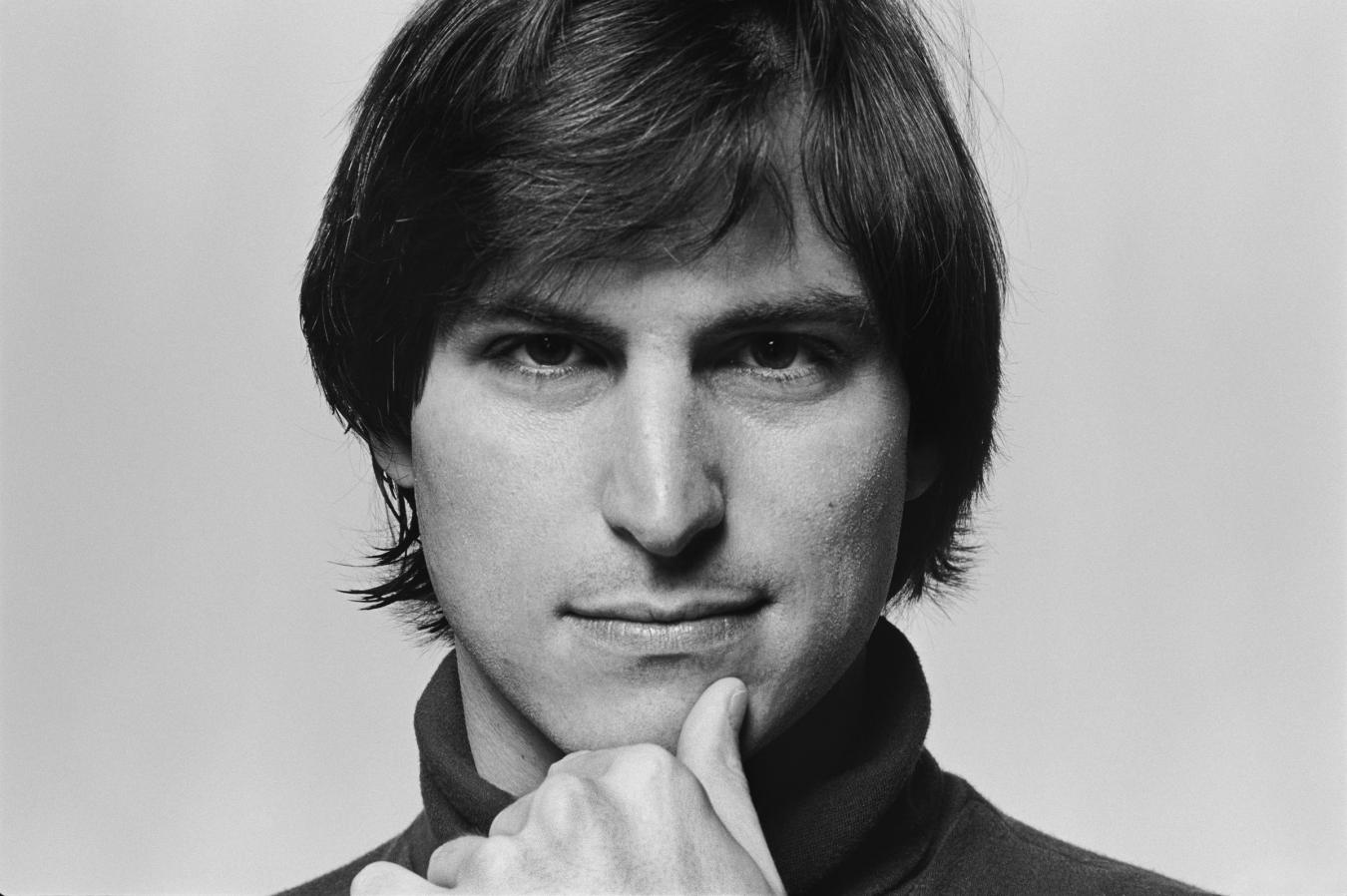
0 comments:
Post a Comment
Have Any Query...
comment here...