Use Gmail Offline
How To Use Gmail Offline
Work must go on even when there is slight interruption in internet connection or even when offline. So, how about accessing, reading and replying to emails offline or when there is no internet connectivity. This is possible using a Chrome web store app called Gmail Offline and it does what its name says.
What it allows:
- Access Gmail inbox offline
- Read Emails
- Reply email
- Search and
- Archive
How to Access Gmail Offline
Install Gmail Offline from Web store and icon will appear in Apps tab of Chrome web browser. On first use, this app will ask you to add an account. Now, it will try to synchronize emails or I should say download them from Gmail servers. By default, app is set to sync emails from last 2 weeks.
Interface of the app is different from the regular Gmail UI but it is easy to interact. It is HTML5-powered app based on the Gmail web app for tablets, which was built to function with or without web access. Email list and labels are shown on left column whereas preview is on right side.
Operation buttons are given at the top from where you can Delete, Mark as Read, Archive, Compose new email and so on.
This is all about work and productivity but if Internet connection isn’t available for longer duration of time, then there are other interesting things to do offline.
How Does Gmail Work Offline
You may be wondering how does email reach the person when I send it without connecting to internet. Actually, email isn’t sent when you press Send button offline. That operation is queued and whenever computer is connected to Internet, app detects it and processes the queue automatically. In other words, data connectivity is needed to process online operations.
Then what’s the use? Motive of Gmail offline app is- “Your work shouldn’t stop when Internet stops working”. You can be productive from anywhere anytime even when offline. Good example would be working while on a long duration flight journey. Perfect for people who are always on the move with their netbook.
Chrome browser must always keep running (in background) – To check availability of Internet connectivity continuously, Gmail Offline must be ON always and hence the browser. After installing this app, even if you close Google Chrome window, it will continue to run in background. You may Exit the browser using the tray icon besides windows clock.
It means around 132 MB of Memory will be always in use if you want to use Gmail Offline.
You may also check out Google Calender or Google Docs Offline app from Webstore.
Just like Gmail, there are other products too like, you can even download Google maps for offline use. Do you prefer working offline?
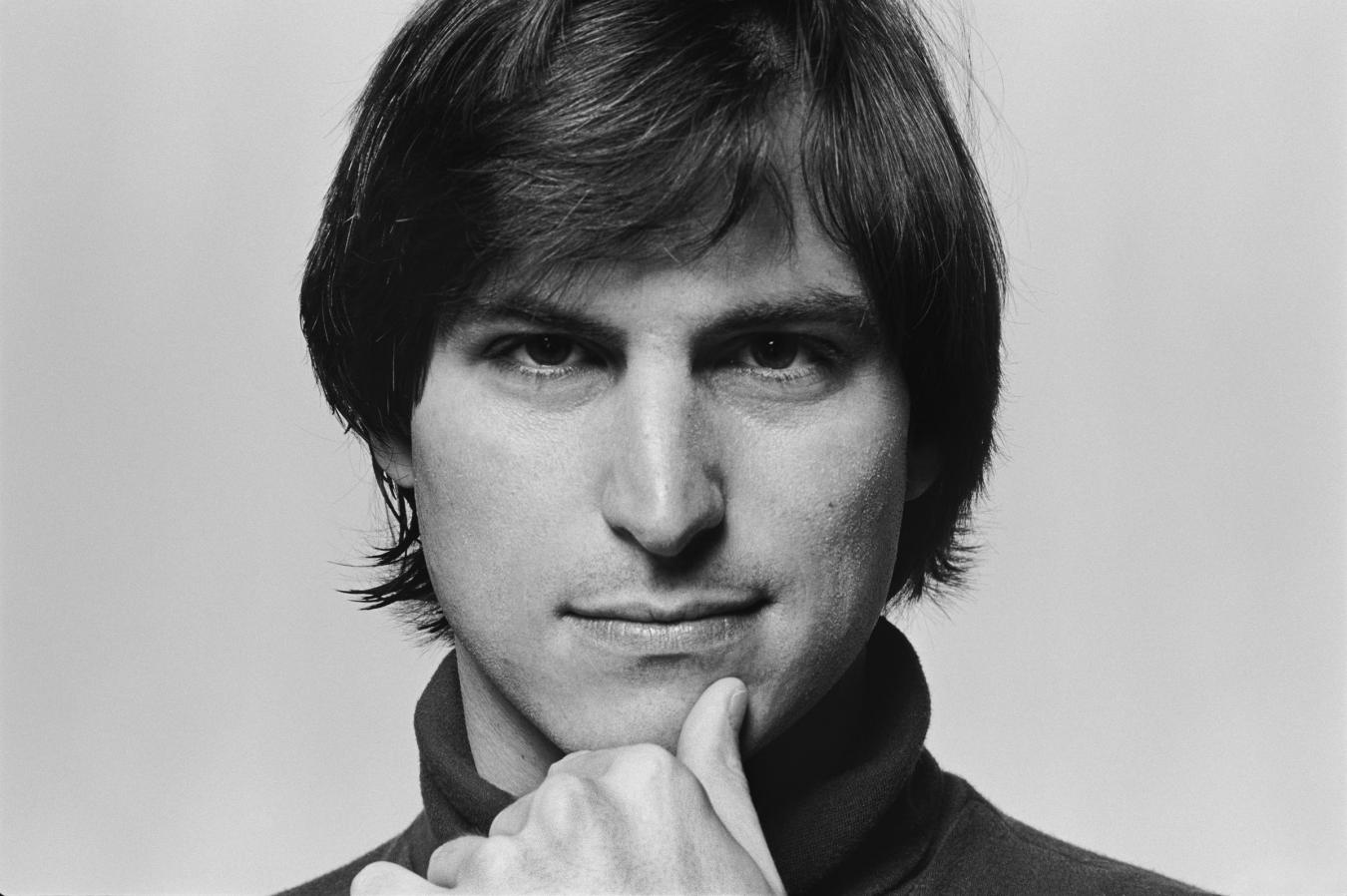

0 comments:
Post a Comment
Have Any Query...
comment here...